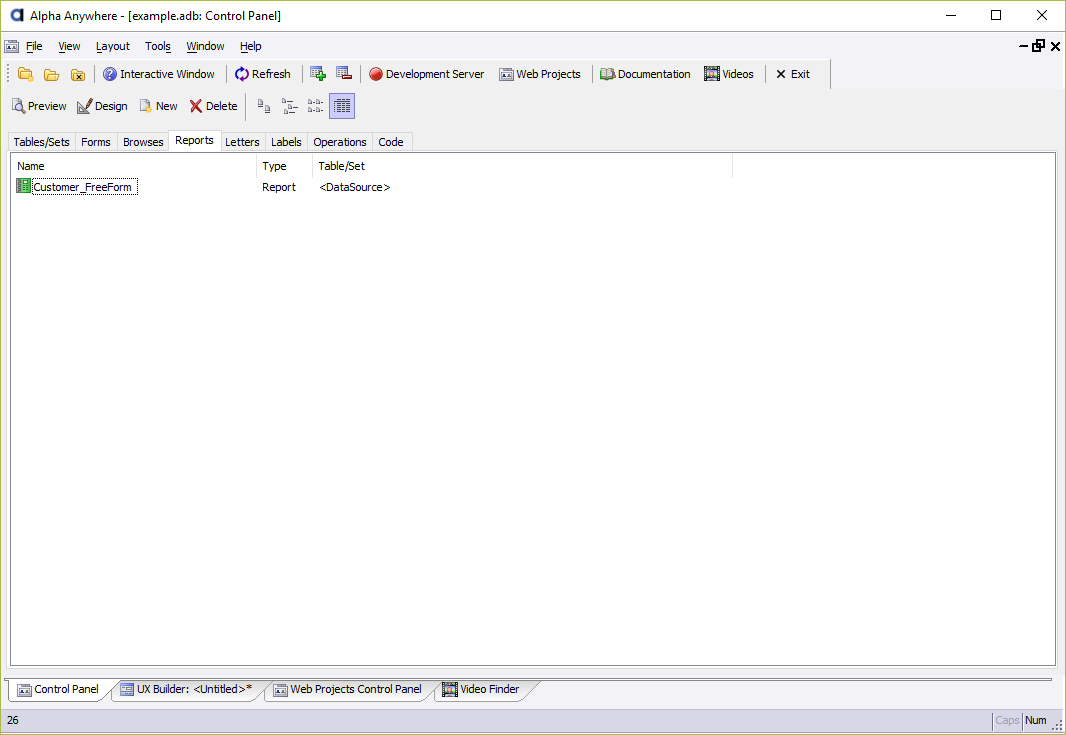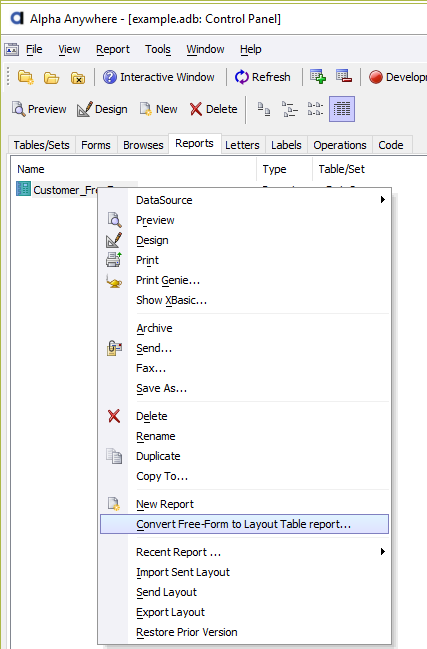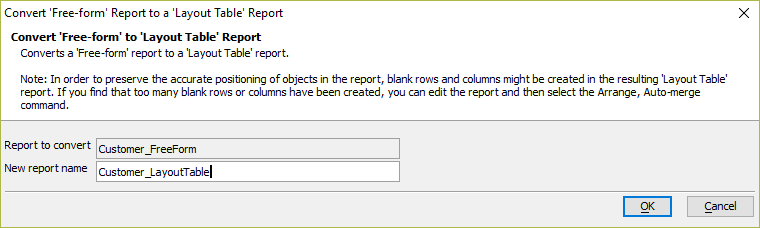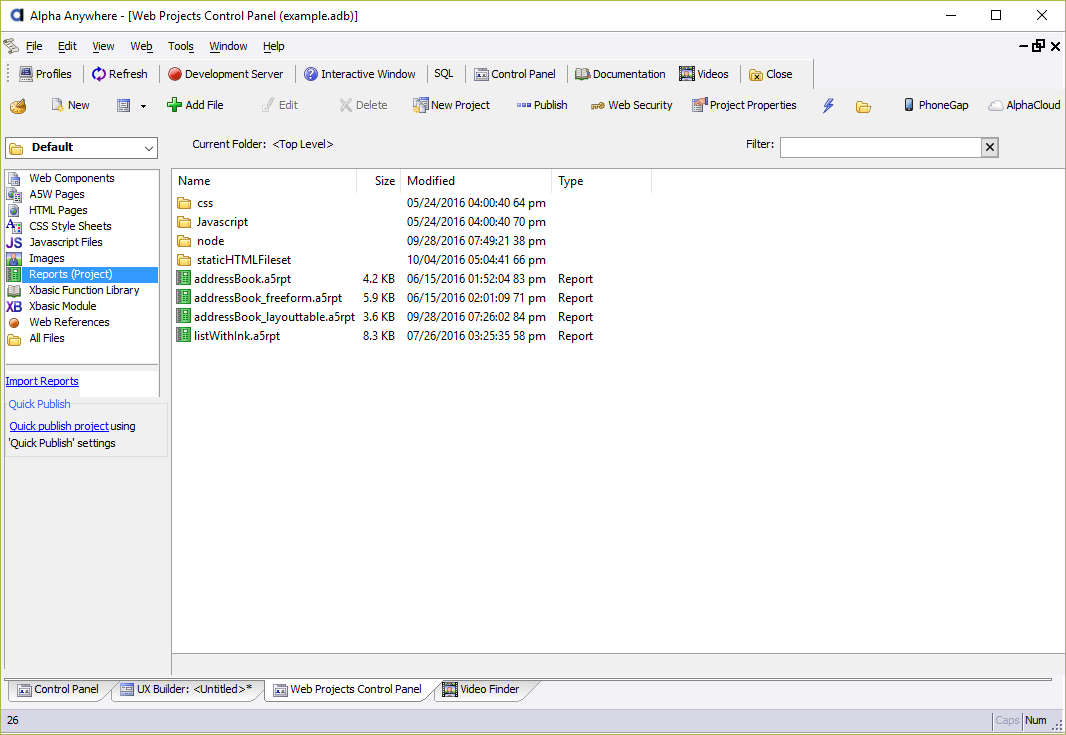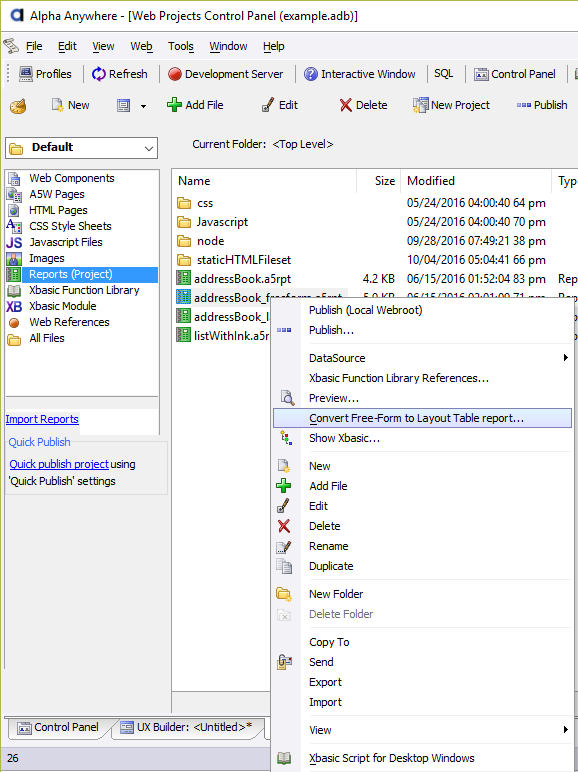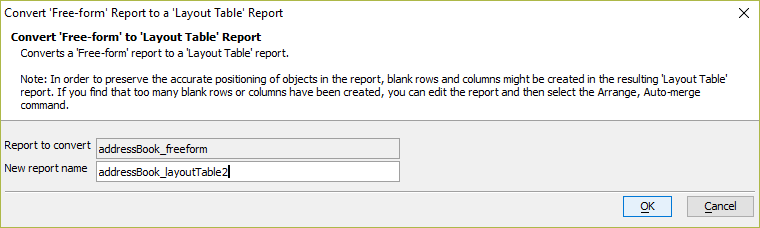How to Convert a Freeform Report to a Layout Table Report
Description
A Freeform Report can be converted to a Layout Table Report.
Discussion
There are some operations in Alpha Anywhere that can only be performed on Layout Table Reports. For example, exporting a Report definition to Excel, Word, HTML, or Ascii formats is only supported for Layout Table Reports. If you want to be able to perform the same action on a Freeform Report, the Freeform Report must be converted to a Layout Table Report.
Reports can be defined in one of two locations: in the Control Panel or the Web Projects Control Panel. The sections below explain how to convert a Freeform Report to a Layout Table Report for reports saved in both of these locations.
Converting a Freeform Report to a Layout Table Report on the Control Panel
Navigate to the Control Panel and select the Reports tab to display the reports in the project.
Right-click on the Freeform Report and select "Convert Free-Form to Layout Table Report".
Give the report a unique name and click OK.
Converting a Freeform Report to a Layout Table Report on the Web Projects Control Panel
Navigate to the Web Projects Control Panel and click on
 Reports (Project) in the left-hand column to show the reports in the web project.
Reports (Project) in the left-hand column to show the reports in the web project.Right-click on the Freeform Report and select "Convert Free-Form to Layout Table Report".
If "Convert Free-Form to Layout Table Report" is not an option, make sure you have selected the Reports (Project) option in the left hand column. "Convert Free-Form to Layout Table Report" will only be available if the Web Project Control Panel has been configured to only display Reports in the web project.
Reports (Project) option in the left hand column. "Convert Free-Form to Layout Table Report" will only be available if the Web Project Control Panel has been configured to only display Reports in the web project.Give the report a unique name and click OK.